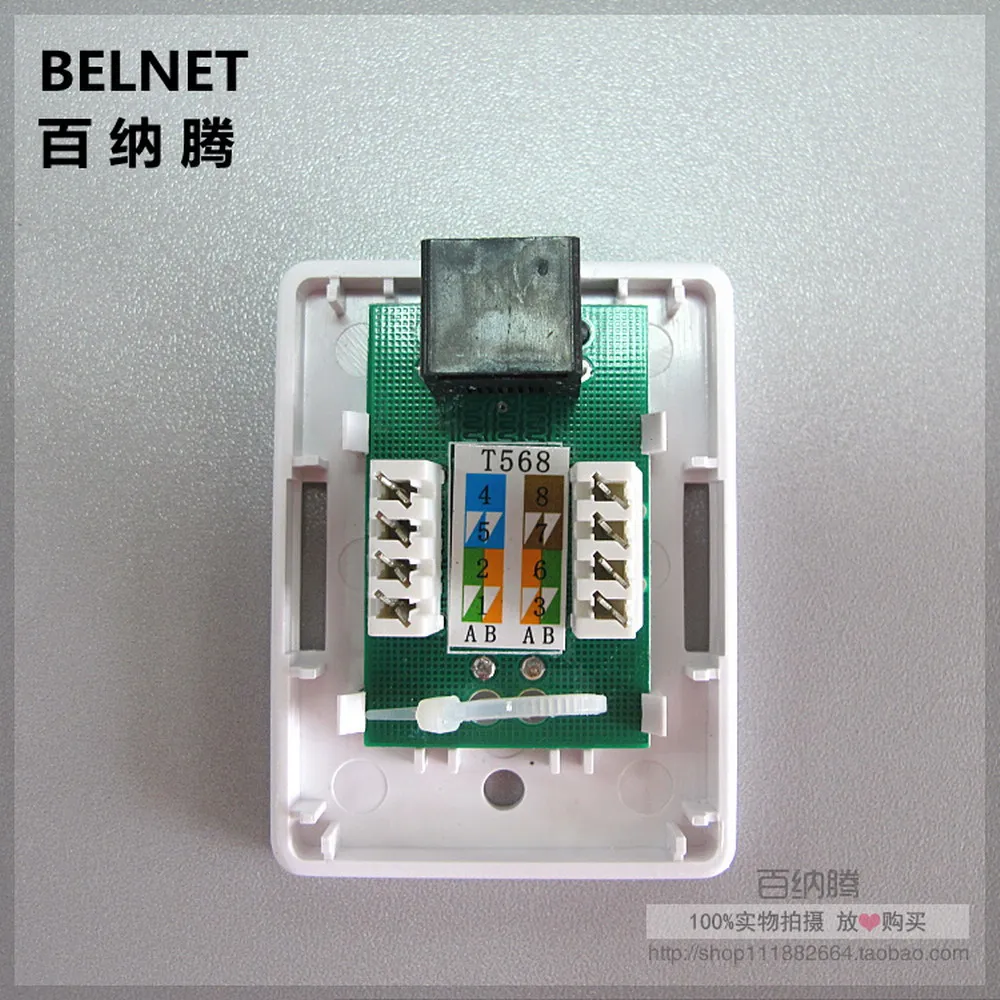Something soo simple... cat 5 I’m heading into my am2 exam next week having never terminated the cable. I’ve searched online and I see different configurations everywhere
I’m confused as the numbers don’t line up with the colours the bottom diagram to the table also I’ve seen pictures of the faceplates and they have different colours inside.im unsure which way up also :/
Any help will be greatly appreciated
I’m confused as the numbers don’t line up with the colours the bottom diagram to the table also I’ve seen pictures of the faceplates and they have different colours inside.im unsure which way up also :/
Any help will be greatly appreciated