Send your layout to PCBWay for instant production with just one click.
Have you ever thought that when you complete the design on KiCad, you can place an order on pcbway with just one click?
Now this idea is finally achieved.
When you click PCBWay Plug-in button on Kicad, we will export these files in your project:
1.Gerber files in correct format for production
2.IPC-Netlist file
3.Bom-file that includes all information of components
4.Pick and Place-file used in assembly
You can click "Save to Cart" to place an order immediately after uploading the files( usually only takes a few seconds), our engineers will double check the files before the production.
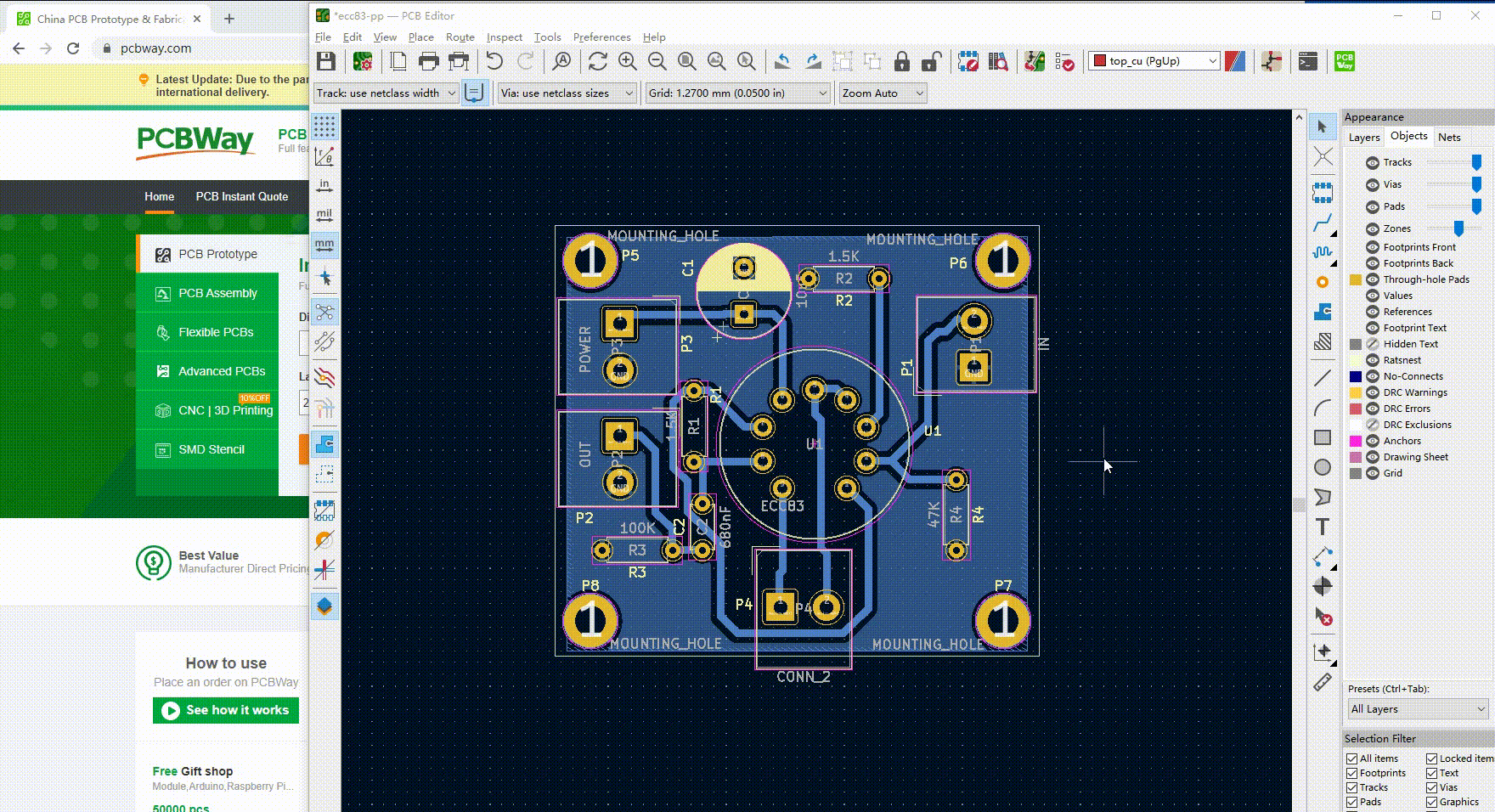
Note:We have updated plugin for Kicad 7,you could also place assembly order directly now. But we need to get the component "Manufacture Part Number".
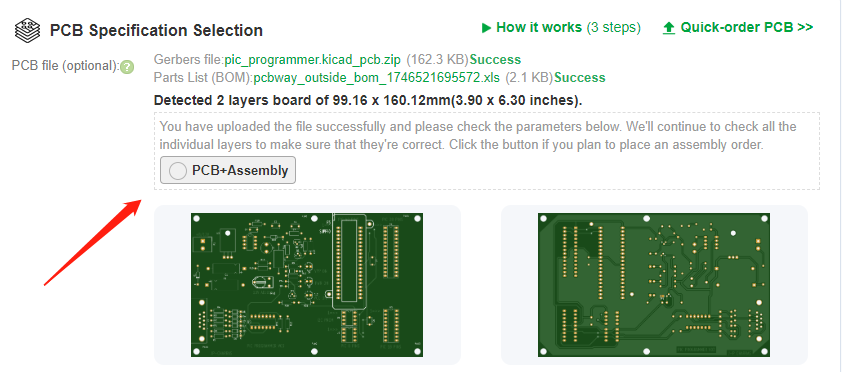
Installation from the official KiCad repositories
Just open the "Plugin and Content Manager" from the KiCad main menu an install the "PCBWay Plug-in for KiCad" plugin from the selection list.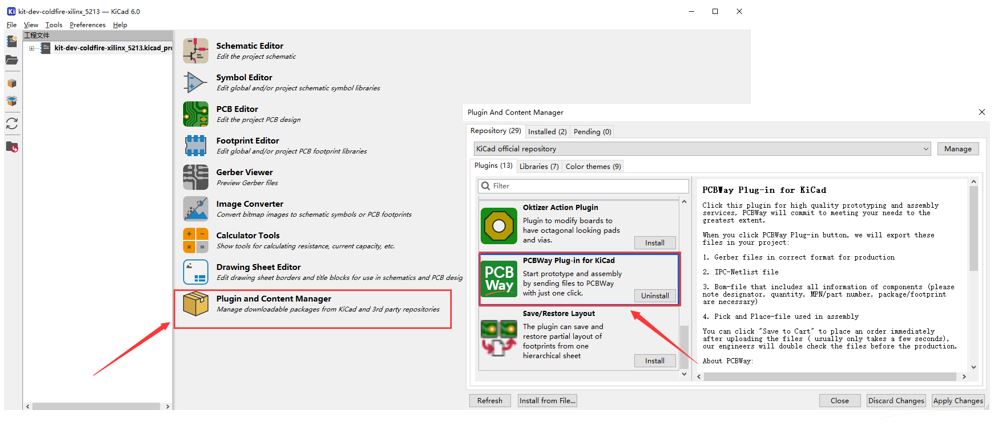
Manual installation
You can also download the latest ZIP file from GitHub - pcbway/PCBWay-Plug-in-for-Kicad: PCBWay Plug-in for Kicad - https://github.com/pcbway/PCBWay-Plug-in-for-Kicad, then open the "Plugin and Content Manager" from the main window of KiCad and install the ZIP file via "Install from File".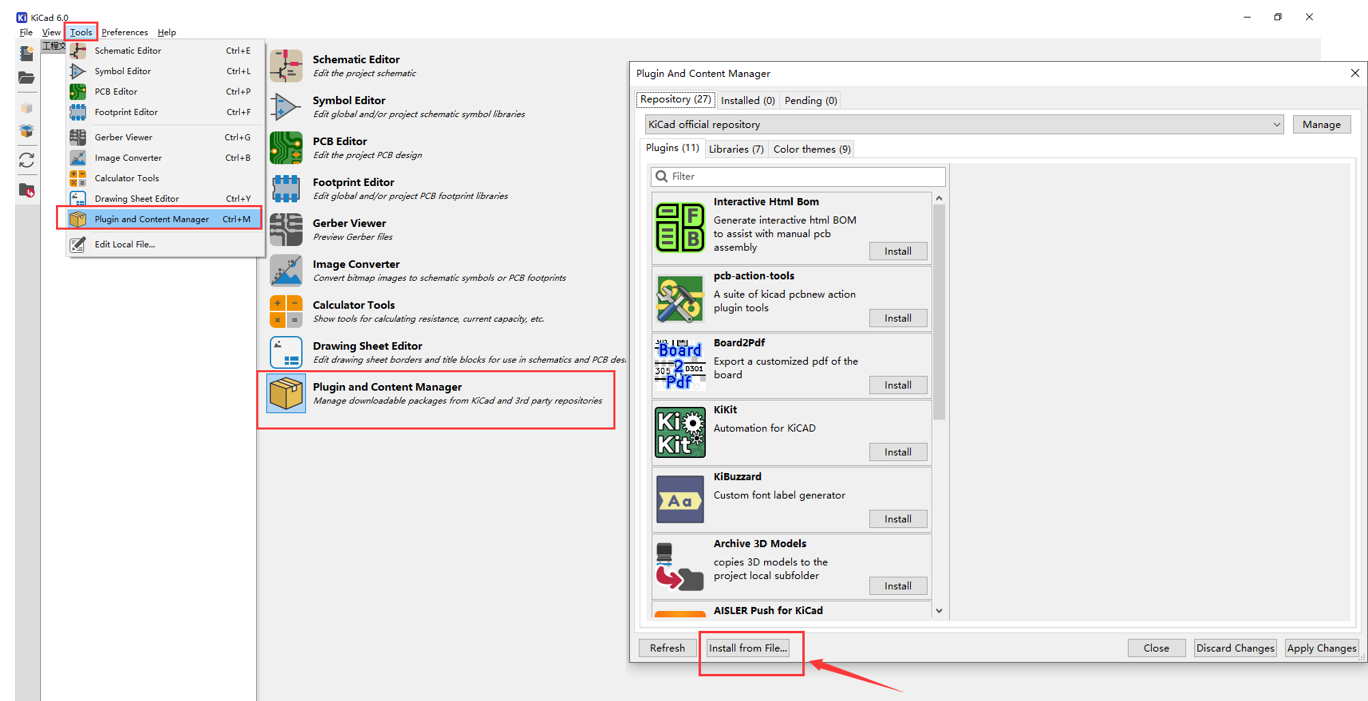
About Bom
We can get all information of components used in your design. In order to speed up the quotation of components, we need this information:1. Designator (necessary)
2. Quantity (necessary)
3. MPN/Part Number (necessary)
4. Package/Footprint (necessary)
5. Manufacturer (optional)
6. Description/value (optional)
You just need to add the properties in your schematic like the picture shows:
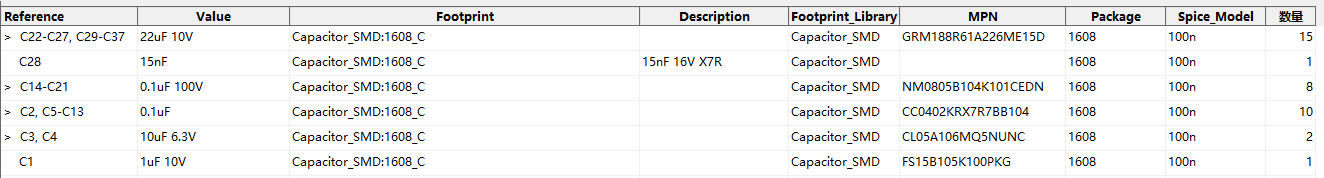
As a sponsor of KiCad, we will always support its development.

Note:Thanks to the open source community. Since we are not skilled enough to edit on github at the moment, any feedback or questions please contact with [email protected]
Last edited:









