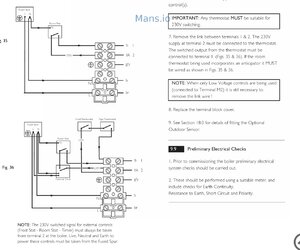Picture taken from another post as my phone is a potato.
We have had a Potterton Promax Ultra 24 ErP Combi installed.
I am looking to install a Honeywell ST9100s clock. No roomstat is to be installed, just the clock. At the moment, I have a fused spur feeding the boiler. I have a 5 core coming back from the boiler to the clock. This is feeding the clock (spur to clock, neutral and earth connected in clock and lives joined through). I have removed the link from terminals 1 & 2 in the boiler. I have connected the cores so that the grey core feeds the clock from the '230v out' terminal in the boiler, and the black core is my switch wire for the heating.
On the clock (Honeywell ST9100s), i have wired my grey core to L to feed the clock and i have wired the black core to terminal 4 as per the diagram. This would not fire the boiler. I tried to put a link between L & 1 incase that was needed, but this just made the switch wire permanently live, which strangely still did not fire the boiler. Could anyone shed some light on how i can get this going? Currently put the link back in and just working the heating from the boiler buttons.

We have had a Potterton Promax Ultra 24 ErP Combi installed.
I am looking to install a Honeywell ST9100s clock. No roomstat is to be installed, just the clock. At the moment, I have a fused spur feeding the boiler. I have a 5 core coming back from the boiler to the clock. This is feeding the clock (spur to clock, neutral and earth connected in clock and lives joined through). I have removed the link from terminals 1 & 2 in the boiler. I have connected the cores so that the grey core feeds the clock from the '230v out' terminal in the boiler, and the black core is my switch wire for the heating.
On the clock (Honeywell ST9100s), i have wired my grey core to L to feed the clock and i have wired the black core to terminal 4 as per the diagram. This would not fire the boiler. I tried to put a link between L & 1 incase that was needed, but this just made the switch wire permanently live, which strangely still did not fire the boiler. Could anyone shed some light on how i can get this going? Currently put the link back in and just working the heating from the boiler buttons.