T
TDrake
Hi all,
I'm looking at swapping over two regular switches to two Lightwave Gen 2 switches. The top part of the diagram below shows the current setup and below that shows what I'm thinking of doing. The 3 gang has two other lights wired to their own switches which are not in the diagram, converting those ones are easy enough though I think. There is a neutral to the light switches (there are a lot of cables jammed into the backbox of that 3 gang switch)
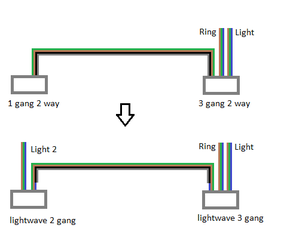
What I'm wanting to do here is reuse the 3-core to provide power from the ring to both the new Lightwave switch and a new light, is there any issue in doing this? With the Lightwave Gen 2 I believe the 2 way functionality is all done via software so there would be no need for the extra cable in the 3-core, is there a proper way to isolate it? It will be dead but do I need to tape up the end or cut the exposed copper off?
Thanks for the help.
I'm looking at swapping over two regular switches to two Lightwave Gen 2 switches. The top part of the diagram below shows the current setup and below that shows what I'm thinking of doing. The 3 gang has two other lights wired to their own switches which are not in the diagram, converting those ones are easy enough though I think. There is a neutral to the light switches (there are a lot of cables jammed into the backbox of that 3 gang switch)
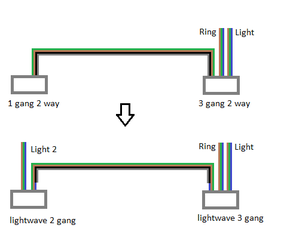
What I'm wanting to do here is reuse the 3-core to provide power from the ring to both the new Lightwave switch and a new light, is there any issue in doing this? With the Lightwave Gen 2 I believe the 2 way functionality is all done via software so there would be no need for the extra cable in the 3-core, is there a proper way to isolate it? It will be dead but do I need to tape up the end or cut the exposed copper off?
Thanks for the help.








