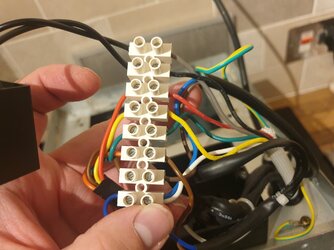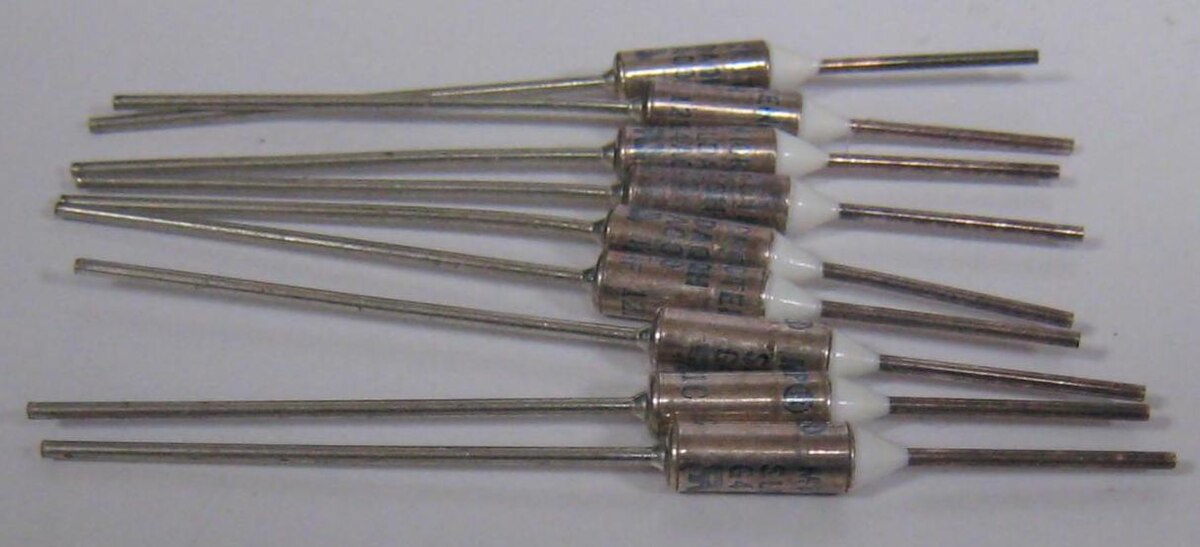N
Northern Lars
I've got a CDA ECP62SS/2 extractor fan that has gradually lost all suction until it's not even switching on anymore. Light still comes on so power is working, just no rotation in the motor at all. I've replaced the motor, capacitor, and switch, to no avail. Running out of ideas.
Parts shop link with manuals: https://parts.cda.eu/Product/ProductDetails?prdId=8762203435012138719
Help?
Parts shop link with manuals: https://parts.cda.eu/Product/ProductDetails?prdId=8762203435012138719
Help?
- TL;DR
- Extractor fan not turning. Gradually lost power until won't turn at all now.