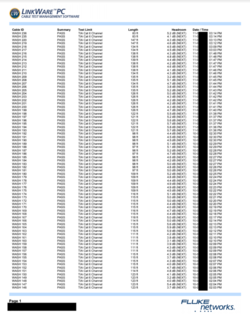I am in the process planning a loft conversion with dorma. Part of doing this will involve ripping my upstairs back to brick. Whilst I am doing this I will install extra sockets, update lighting smokes etc.
I am debating if it's worth installing a wired network to the upstairs and loft. We donr have a particular fast wifi, in fact it's the lowest and cheapest you can get but I plan to change to a faster one.
What components and configuration should i consider?
Cat 5/6 cable
Data outlet plates
Cat 5/6 connectors
Do all the cables from the data outlet plates just go back to the router?
I am debating if it's worth installing a wired network to the upstairs and loft. We donr have a particular fast wifi, in fact it's the lowest and cheapest you can get but I plan to change to a faster one.
What components and configuration should i consider?
Cat 5/6 cable
Data outlet plates
Cat 5/6 connectors
Do all the cables from the data outlet plates just go back to the router?