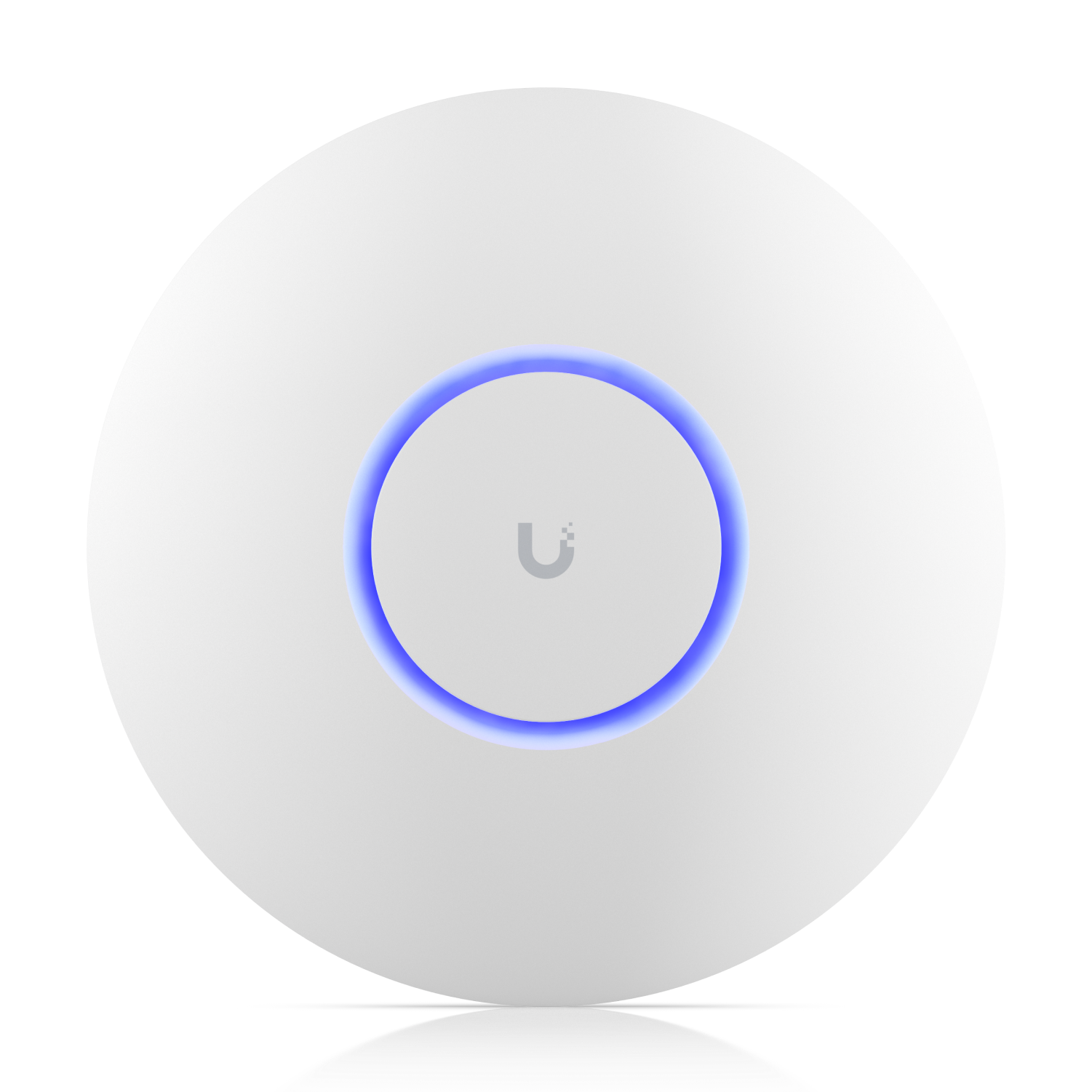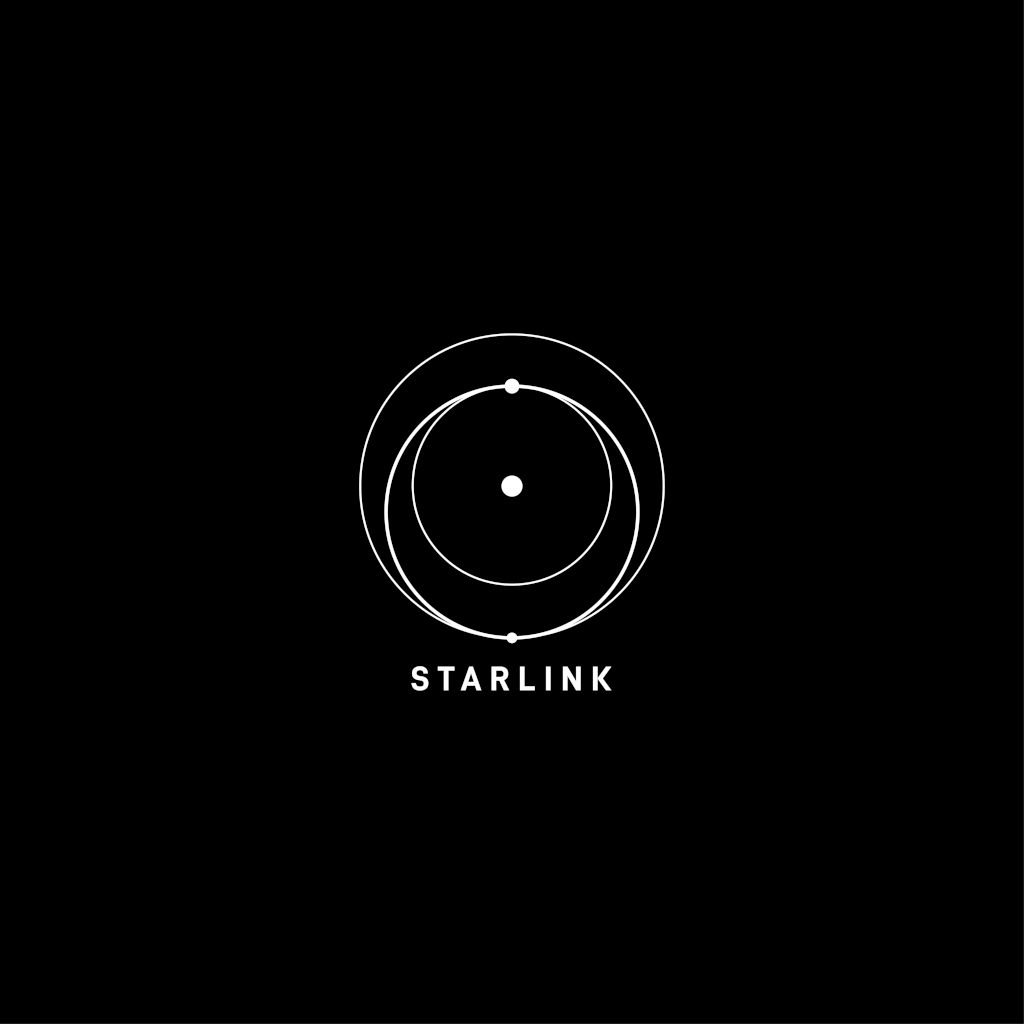Hi all
I’m after a bit of advice regarding wifi/secondary router.
Data is not a strong point of mine so any advice would be very much appreciated.
I currently have the wifi hub set up in the hallway - located centrally in the house.
Wireless connections with phone, tablet and laptop works great, but for some reason the televisions throughout the house struggle to hold a stable connection for very long. Why, I don’t know.
I’m in the middle of renovating the house and have thought about hard wire an ethernet cable to each TV.
The problem now is that I don’t want that many cables on show in the hallway at the back of the hub - which has prompted me to come here and seek advice.
I’ve had a few suggestions about running a secondary router and having it somewhere out of site (I,e - in the attic). And using this second hub to house all the ethernet cables that would run to each television.
So my questions are:
1) Does anyone have any other suggestions?
2) If no, then how do I go about adding a second hub?
Is it as simple as running an ethernet from one hub to the other? (+ power supply obviously)
3) If that’s the route to go down, can anyone suggest a secondary router to use?
someone has told me about a TP-Link hub, but couldn’t remember which model.
Thanks in advance for any replies and suggestions
I’m after a bit of advice regarding wifi/secondary router.
Data is not a strong point of mine so any advice would be very much appreciated.
I currently have the wifi hub set up in the hallway - located centrally in the house.
Wireless connections with phone, tablet and laptop works great, but for some reason the televisions throughout the house struggle to hold a stable connection for very long. Why, I don’t know.
I’m in the middle of renovating the house and have thought about hard wire an ethernet cable to each TV.
The problem now is that I don’t want that many cables on show in the hallway at the back of the hub - which has prompted me to come here and seek advice.
I’ve had a few suggestions about running a secondary router and having it somewhere out of site (I,e - in the attic). And using this second hub to house all the ethernet cables that would run to each television.
So my questions are:
1) Does anyone have any other suggestions?
2) If no, then how do I go about adding a second hub?
Is it as simple as running an ethernet from one hub to the other? (+ power supply obviously)
3) If that’s the route to go down, can anyone suggest a secondary router to use?
someone has told me about a TP-Link hub, but couldn’t remember which model.
Thanks in advance for any replies and suggestions